What is ‘EXT’ on a Fax Machine?
Last Update: August 9th, 2021
Definition
‘EXT’ on a fax machine is a port to plug in an extension telephone.
It is near a ‘LINE‘ or ‘TEL‘ port, which connects the fax machine to the phone jack.
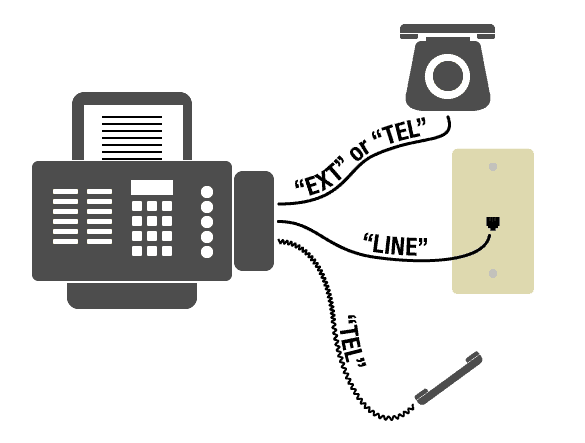
Usage
Fax machines and fax modems have an ‘EXT’ port. It attaches an extra phone or answering machine to the same line (and phone jack).
A phone or answering machine can attach to the EXT port. It functions the same as if plugged into the same phone jack as the fax machine.
To use the EXT port:
- Make sure your fax machine is set up and working. Connect it to a landline phone line.
- Using a phone cord, connect the extension landline phone to the EXT port on the fax machine.
- Use the extension phone as you would a regular phone.
You can use an attached extension phone to check if the phone line is connected and has a dial tone.
Be aware that answering the phone handset when a fax is communicating stops the transmission.
Similar Terms
Sometimes the “EXT” port is labeled “TEL.” It is near the “LINE” port.
Frequently Asked Questions
What is the difference between a "TEL" and an "EXT" port?
“EXT” is always for an extension phone. “TEL” can be either to connect the fax machine to a phone jack or for an extension phone.
A “TEL” port on its own connects to a landline phone line.
A “TEL” port with an “EXT” port would connect the “TEL” port to a landline phone line and the “EXT” port to an extension telephone.
A “TEL” port with a “LINE” port would connect the “LINE” port to a landline phone line and the “TEL” port to an extension telephone.
What is the difference between an extension phone and a regular phone?
An extension phone is a regular phone that connects through the fax machine (or fax modem). It is a way to have both a fax machine and phone on the same phone line.
How can I test my fax machine to make sure it is set up correctly?
See our pages on “How to Use a Fax Machine” and “How to test a fax machine.”
Sources and more resources
- Xerox Support Forum – Fax – LINE and EXT – A discussion on the differences between a LINE and EXT port on a Xerox fax machine.
- Epson Support – Connecting a Telephone or Answering Machine – Instructions on how to connect a telephone or answering machine to a fax machine with the EXT port.
- Canon Fax-B840/B820/B822 User’s Guide – page 7 – a Canon fax machine user manual that describes the use of each phone port.
- Epson WF-2750 User’s Guide – page 24 – an Epson fax machine user manual that shows where the “EXT” and “LINE” ports are.
- Xerox Work Center 7120 User Guide – page 24 – A Xerox MFP user manual that shows the location of phone ports on the device. Includes a line for “TEL” as well as 3 different “LINE” ports.